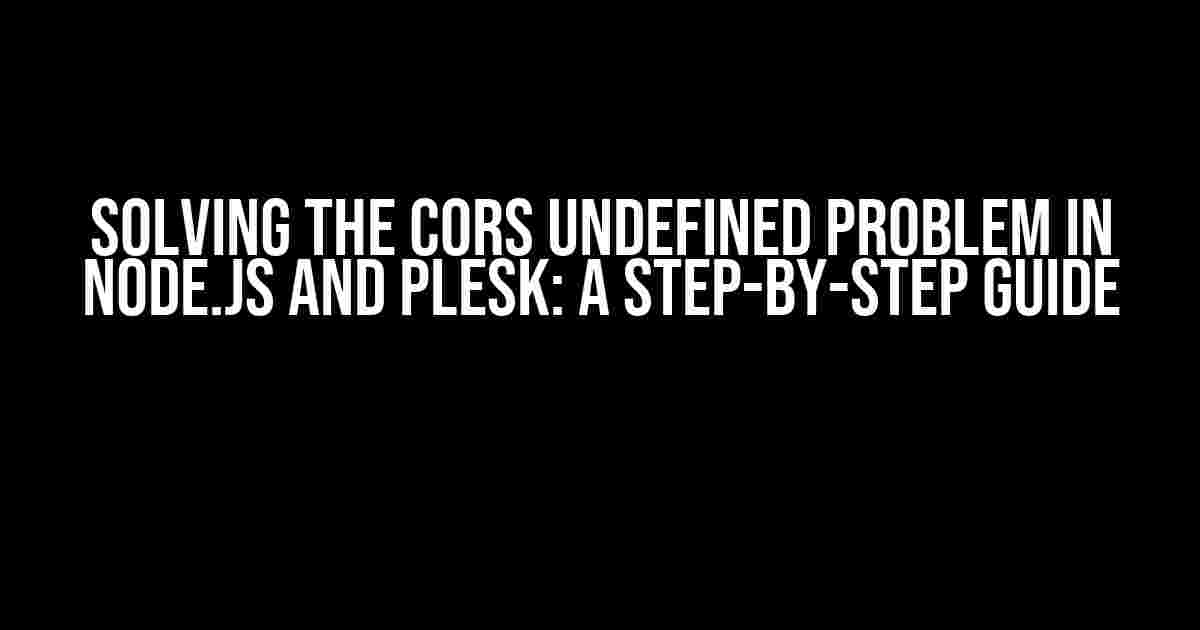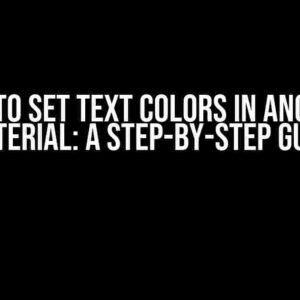Are you tired of encountering the frustrating CORS undefined problem in Node.js and Plesk? Do you find yourself stuck in a web of confusion, unsure of how to resolve this issue once and for all? Fear not, dear reader, for this article is here to guide you through the troubleshooting process with ease and clarity.
What is CORS and why is it a problem?
CORS (Cross-Origin Resource Sharing) is a security feature implemented in web browsers to prevent web pages from making requests to a different origin (domain, protocol, or port) than the one the web page was loaded from. This is a security feature to prevent malicious scripts from making unauthorized requests on behalf of the user.
However, in Node.js and Plesk, CORS can become a problem when your application tries to make requests to a different origin, resulting in the dreaded “CORS undefined” error. This error occurs when the server does not include the necessary CORS headers in its response, preventing the browser from accessing the requested resources.
Causes of the CORS undefined problem
The CORS undefined problem can occur due to various reasons, including:
- Incorrectly configured server-side CORS headers
- Misconfigured Plesk settings
- Incompatible Node.js dependencies
- Invalid or missing CORS configurations in Node.js files
Step-by-Step Solution to the CORS undefined problem
Don’t worry, we’ve got you covered! Follow these steps to resolve the CORS undefined problem in Node.js and Plesk:
Step 1: Configure CORS headers in Node.js
In your Node.js file, add the following code to configure CORS headers:
const express = require('express');
const app = express();
app.use(function(req, res, next) {
res.header("Access-Control-Allow-Origin", "*");
res.header("Access-Control-Allow-Headers", "Origin, X-Requested-With, Content-Type, Accept");
next();
});
This code enables CORS by allowing requests from all origins (*) and specifying the allowed headers.
Step 2: Configure Plesk settings
Log in to your Plesk control panel and follow these steps:
- Navigate to the “Domains” section and select the domain experiencing the CORS issue.
- Click on the “Apache & nginx Settings” tab.
- In the “Additional directives for HTTP” field, add the following code:
<IfModule mod_headers.c>
Header set Access-Control-Allow-Origin "*"
Header set Access-Control-Allow-Headers "Origin, X-Requested-With, Content-Type, Accept"
</IfModule>
This code sets the CORS headers for the Apache server.
Step 3: Verify Node.js dependencies
Check your Node.js dependencies to ensure that they are compatible with your CORS configuration. If you’re using Express.js, make sure to update to the latest version:
npm install express@latest
Step 4: Test and verify CORS configuration
Restart your Node.js server and test your application again. Use the browser’s developer tools to verify that the CORS headers are being sent correctly:
| Header | Value |
|---|---|
| Access-Control-Allow-Origin | * |
| Access-Control-Allow-Headers | Origin, X-Requested-With, Content-Type, Accept |
If the headers are not being sent correctly, review your Node.js code and Plesk settings to ensure that the CORS configuration is correct.
Troubleshooting common issues
If you’re still experiencing issues with CORS, here are some common troubleshooting steps:
- Check the browser’s console for errors or warnings related to CORS.
- Verify that the CORS headers are being sent correctly using the browser’s developer tools.
- Check the server-side logs for errors or warnings related to CORS.
- Try disabling any CORS-related plugins or modules in your Node.js application.
Conclusion
By following these steps, you should be able to resolve the CORS undefined problem in Node.js and Plesk. Remember to configure CORS headers correctly in your Node.js code, update your Plesk settings, and verify your dependencies. If you’re still experiencing issues, troubleshoot common problems and review your CORS configuration.
With this comprehensive guide, you’ll be able to tackle the CORS undefined problem head-on and get your Node.js application running smoothly in Plesk. Happy coding!
Here are 5 Questions and Answers about “CORS undefined problem in Node.js and Plesk” with a creative voice and tone:
Frequently Asked Question
Get the scoop on CORS undefined problems in Node.js and Plesk!
What is CORS and why is it a big deal in Node.js and Plesk?
CORS (Cross-Origin Resource Sharing) is a security feature that allows a web page to make requests to a different origin (domain, protocol, or port) than the one the web page was loaded from. In Node.js and Plesk, CORS is essential to ensure secure data exchange between client-side and server-side applications. A CORS undefined problem can lead to errors, security vulnerabilities, and broken functionality, making it a big deal to resolve!
Why do I get a CORS undefined error in my Node.js application?
A CORS undefined error in Node.js usually occurs when the server does not include the necessary CORS headers in its response. This can happen if you’re using a framework that doesn’t include CORS support out of the box, or if you’re not configuring CORS correctly in your application. Check your server-side code and ensure that you’re including the required CORS headers, such as Access-Control-Allow-Origin!
How do I enable CORS in Plesk?
Enabling CORS in Plesk is relatively straightforward! You can do this by adding the following directives to your domain’s Apache or Nginx configuration file: `Header set Access-Control-Allow-Origin “*”` and `Header set Access-Control-Allow-Headers “Content-Type, Accept, Accept-Language, Accept-Encoding”` . Alternatively, you can use Plesk’s built-in CORS configuration feature, available in the “Apache & Nginx Settings” section of your domain’s settings.
What is the difference between Access-Control-Allow-Origin and Access-Control-Allow-Headers?
Access-Control-Allow-Origin specifies the domains that are allowed to access your server’s resources, while Access-Control-Allow-Headers defines the HTTP headers that can be used in requests to your server. In other words, the first one controls which domains can make requests, and the second one controls which headers are allowed in those requests!
Can I use a middleware to handle CORS in my Node.js application?
Yes, you can use a middleware to handle CORS in your Node.js application. There are several popular middleware libraries available, such as cors and express-cors, that can simplify the process of configuring CORS. These libraries provide a convenient way to enable CORS for your entire application or specific routes, making it easier to manage CORS headers and ensure secure data exchange!