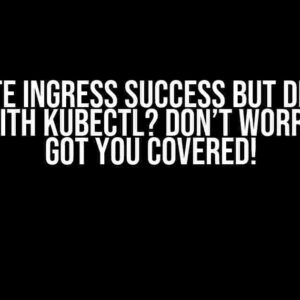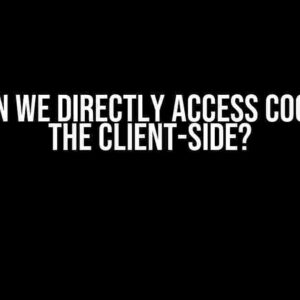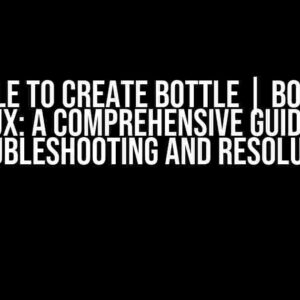Are you stuck in a frustrating loop of clicking and waiting, only to find that your form submit button refuses to budge? Don’t worry, you’re not alone! In this article, we’ll dive into the most common reasons why your form submit button might not be working as expected, and provide you with actionable solutions to get it up and running in no time.
Reason 1: JavaScript Errors
JavaScript errors can be a major culprit behind a non-functional form submit button. Here are some common JavaScript-related issues to look out for:
Uncaught ReferenceError: jQuery is not defined: This error occurs when your script is trying to use jQuery before it’s loaded. Make sure you’ve included the jQuery library in your code, and that it’s loaded before your script tries to use it.Uncaught TypeError: $(...).submit is not a function: This error usually indicates that you’re trying to call thesubmit()method on an element that’s not a form. Double-check that you’re targeting the correct form element.
To troubleshoot JavaScript errors, follow these steps:
- Check your browser’s console for any error messages.
- Use a JavaScript debugger like Chrome DevTools or Firebug to step through your code and identify the problematic line.
- Review your code for any syntax errors or typos.
- Test your code in a different browser or environment to isolate the issue.
Reason 2: Form Validation Issues
Form validation can be a blessing and a curse. On one hand, it helps ensure that users enter the correct data. On the other hand, it can sometimes prevent the form from submitting if not implemented correctly. Here are some common form validation issues to watch out for:
- Required fields not being defined correctly: Make sure that any required fields are clearly labeled as such, and that the `required` attribute is set correctly.
- Invalid or missing validation rules: Double-check that your validation rules are correct and that you’re not using deprecated or incorrect syntax.
- Validation libraries or plugins not loaded correctly: Ensure that any validation libraries or plugins are loaded and initialized correctly.
To troubleshoot form validation issues, follow these steps:
- Check your form’s HTML and ensure that all required fields are clearly defined.
- Review your validation rules and make sure they’re correct and up-to-date.
- Test your form’s validation by manually submitting it with invalid data.
- Use a debugger or console.log statements to inspect the validation process and identify any issues.
Reason 3: Bootstrap or CSS Issues
Bootstrap and CSS can sometimes interfere with your form’s functionality, especially if not implemented correctly. Here are some common Bootstrap and CSS issues to watch out for:
- Overlapping or misplaced elements: Use the browser’s developer tools to inspect your form’s elements and ensure that they’re not overlapping or misplaced.
- Incorrect or missing CSS classes: Double-check that all necessary CSS classes are applied correctly to your form elements.
- Conflict with other CSS libraries or plugins: Ensure that your Bootstrap or CSS setup doesn’t conflict with other libraries or plugins.
To troubleshoot Bootstrap and CSS issues, follow these steps:
- Use the browser’s developer tools to inspect your form’s elements and identify any layout or styling issues.
- Review your CSS code and ensure that all necessary classes are applied correctly.
- Test your form in a different environment or without Bootstrap or CSS to isolate the issue.
- Use a CSS debugger or inspector to step through your CSS code and identify any issues.
Reason 4: Server-Side Issues
Sometimes, the issue might not be with your form’s frontend code, but with the server-side setup. Here are some common server-side issues to watch out for:
- Incorrect or missing server-side validation: Ensure that your server-side validation rules are correct and that you’re not relying solely on client-side validation.
- Server-side errors or exceptions: Check your server-side logs for any error messages or exceptions that might be preventing the form from submitting.
- Incorrect or missing server-side handling: Double-check that your server-side code is correctly handling the form submission.
To troubleshoot server-side issues, follow these steps:
- Review your server-side code and ensure that it’s correctly handling the form submission.
- Check your server-side logs for any error messages or exceptions.
- Test your form submission using a tool like Postman or cURL to isolate the issue.
- Use a debugger or logging statements to step through your server-side code and identify any issues.
Reason 5: Browser or Plugin Issues
Sometimes, the issue might be specific to a particular browser or plugin. Here are some common browser or plugin issues to watch out for:
- Browser compatibility issues: Test your form in different browsers to identify any compatibility issues.
- Plugin or extension conflicts: Disable any plugins or extensions that might be interfering with your form’s functionality.
- Browser cache or storage issues: Clear your browser’s cache and storage to ensure that it’s not causing any issues.
To troubleshoot browser or plugin issues, follow these steps:
- Test your form in different browsers to identify any compatibility issues.
- Disable any plugins or extensions that might be interfering with your form’s functionality.
- Clear your browser’s cache and storage to ensure that it’s not causing any issues.
- Use a browser’s developer tools to inspect your form’s elements and identify any issues.
Additional Tips and Tricks
Here are some additional tips and tricks to help you troubleshoot and fix common form submit button issues:
- Use a JavaScript debugger or console.log statements to inspect your code and identify any issues.
- Test your form in a different environment or with different data to isolate the issue.
- Use a tool like the Firefox Web Developer extension to inspect and debug your form.
- Check your form’s HTML and ensure that it’s valid and correctly structured.
Conclusion
Troubleshooting a non-functional form submit button can be frustrating, but by following this guide, you should be able to identify and fix the issue. Remember to check for JavaScript errors, form validation issues, Bootstrap or CSS problems, server-side issues, and browser or plugin conflicts. With patience and persistence, you’ll be able to get your form submit button working in no time!
| Reason | Symptoms | Troubleshooting Steps |
|---|---|---|
| JavaScript Errors | Uncaught ReferenceError, Uncaught TypeError, etc. | Check console for errors, use debugger, review code for syntax errors |
| Form Validation Issues | Required fields not defined, invalid validation rules, etc. | Check form HTML, review validation rules, test form submission |
| Bootstrap or CSS Issues | Overlapping elements, incorrect CSS classes, etc. | Inspect elements, review CSS code, test form in different environment |
| Server-Side Issues | Incorrect server-side validation, server-side errors, etc. | Review server-side code, check logs for errors, test form submission using Postman or cURL |
| Browser or Plugin Issues | Browser compatibility issues, plugin conflicts, etc. | Test form in different browsers, disable plugins, clear browser cache |
<!-- Sample Form Code --> <form id="myForm"> <label for="name">Name:</label> <input type="text" id="name" name="name" required> <button type="submit">Submit</button> </form>
By following this comprehensive guide, you should be able to identifyHere are 5 Questions and Answers about “Why is my form submit button not clicking?” in a creative voice and tone:
Frequently Asked Question
Uh-oh, stuck in a click-less limbo? Don’t worry, we’ve got the answers to get your form submit button back in action!
Is my JavaScript console throwing any errors?
Check your browser’s console for any JavaScript errors. A single error can prevent your form from submitting. Fix those errors and try submitting again!
Are there any issues with my form’s HTML structure?
Ensure your form’s HTML is valid and follows the correct structure. Check for unclosed tags, mismatched tags, and incorrect nesting. A broken HTML structure can prevent the submit button from working.
Are there any event listeners blocking the submission?
Check if there are any event listeners attached to the form or submit button that might be preventing the submission. Remove or modify those event listeners to get your form working again!
Is my submit button actually a link or an image?
If your submit button is an image or a link, ensure it’s correctly wrapped in a `
Am I using a JavaScript library or framework that’s interfering with the submission?
Certain JavaScript libraries or frameworks might be interfering with the form submission. Try disabling them temporarily to see if the issue persists. If it does, you might need to modify your library or framework settings.

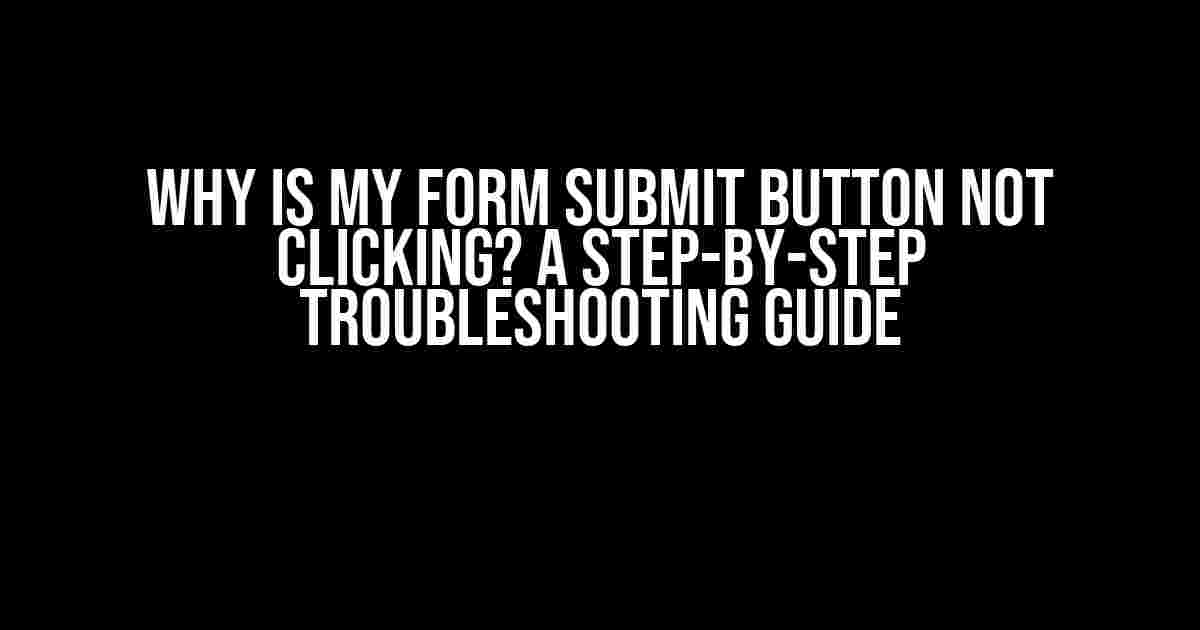
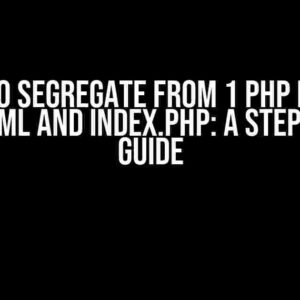
![Encountering Errors with NumPy 2.0 Version: [NumPy: _ARRAY_API not found] Encountering Errors with NumPy 2.0 Version: [NumPy: _ARRAY_API not found]](https://kenedi.hkhazo.biz.id/wp-content/uploads/sites/395/2024/07/encountering-errors-with-numpy-2-0-version-numpy-_array_api-not-found-with-text-300x300.jpg)